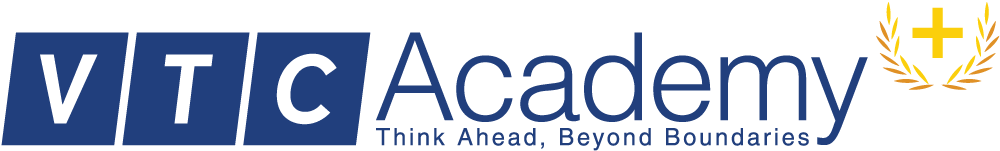S360 – An “exclusive” application for VTC Academy students
With the goal of bringing the best educational environment and quality to students, on November 20, 2021, VTC Academy officially put into use the S360 management application – designed to serve the learning and exchange of students. exchange between the School and the student.
The S360 application can be used on both iOS and Android operating systems and integrates with all existing phones on the market.
With the utilities of S360, teachers and students can check and arrange their timetable by day/week/month, look up study results, receive important notifications and reminders from the School and update continuity of outstanding events and activities of the class and school. In particular, with the S360 application, students can extract their learning results, experience and professional skills in the form of an Online CV and create a well-rounded resume to apply for jobs at businesses.
S360 APP INSTALLATION INSTRUCTIONS
Install the app on Android and IOS
STEP 1: Search for keyword “S360” on CH Play (for Android operating system) and App Store (for iOS operating system)
STEP 2: Launch the S360 app from your mobile device
STEP 3: Log in to your account
Students log in information (email, password) provided by the school
After logging in, students can look up personal information, update scores, tuition payment deadlines, contact the training department, send complaints/support, create personal CVs, etc.
*Contact Academics at each institution to get a login account
STEP 4: Use the app to look up and support learning

SPECIAL FEATURES ONLY AT S360 APP
1. Store VTC Academy student information
VTC Academy students can update and look up personal information (Full name, date of birth, major, training course, …)
2.Store learning history throughout the learning process
Update the subjects that will be taught according to the training program that VTC Academy students have registered
3. View information about class schedules, classrooms for the week, month, etc.
Arrange and inform students of the daily schedule
4. Receive notification of exam schedule, tuition payment deadline, etc.
Students need to turn on the feature to receive notifications from the S360 app to be able to quickly update information
5. View information about results of subjects, grades, attendance in class
6. Contact support directly with the Academic department
Students can look up the address, email, and phone number to support students at VTC Academy. In addition, VTC Academy students can directly connect with the Academy in the Support section to have their questions answered as soon as possible.
7. Extract learning results to CV Online
Support creating CVs based on available backgrounds, students can also create their own CVs according to their personal interests and fill in information based on work/internship experiences.
8. Update information about upcoming events and activities of the class and school
Students will receive notifications about the series of activities/events at VTC Academy.
Detailed information about the series of activities/events (Name of activity/event, date and time of participation, location, …)
Schedule your participation and sign up
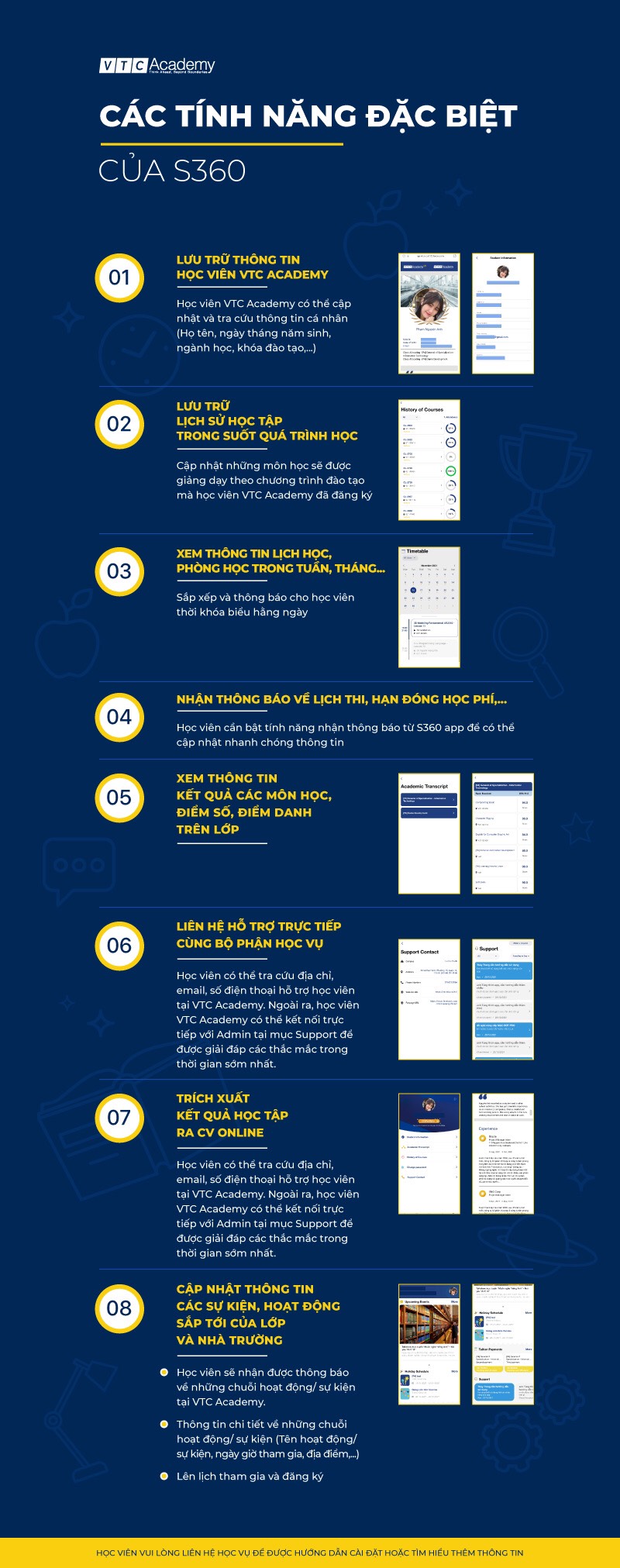
And there are countless important and necessary features to support the most effective management and operation, improving the quality of teaching at VTC Academy.
Students please register with the Academy to be provided with a login account and detailed installation instructions.